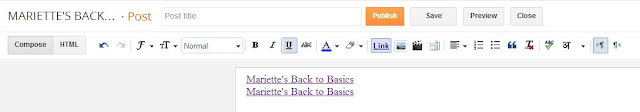As I am making my rounds to other bloggers, I frequently come across several posts with hyperlinks. When clicking on them, I leave the actual blog post and have to use the ← Back button in my browser, for getting back again. That could mean too much trouble and a visitor does not return. So how to avoid loosing your visitors? Let me show you how in Blogger, you easily can create how to open a link in a new window...
Building in a hyperlink, you do by highlighting the word, and than clicking on 'Link' = marked in yellow.
See the yellow marking 'Open this link in a new window'? That is where and how you need to mark!
See the yellow marking 'Open this link in a new window'? That is where and how you need to mark!
Than again you proceed by marking 'Open this link in a new window' and click OK.
Hope this was helpful!
The top one is a regular link
The bottom one is a link that opens in a new window
Below I show you the difference in HTML
If checked in HTML, the difference between the Normal Link and the Link that opens in New Window is: target="_blank"Hope this was helpful!