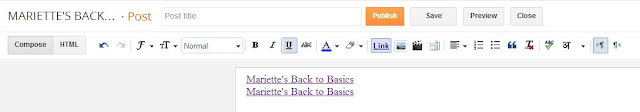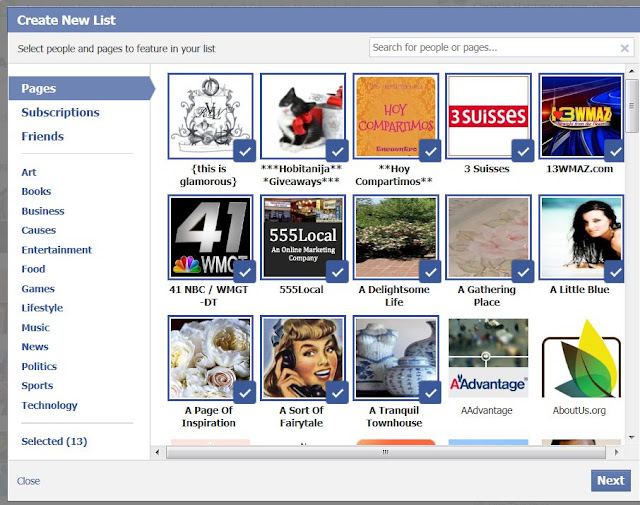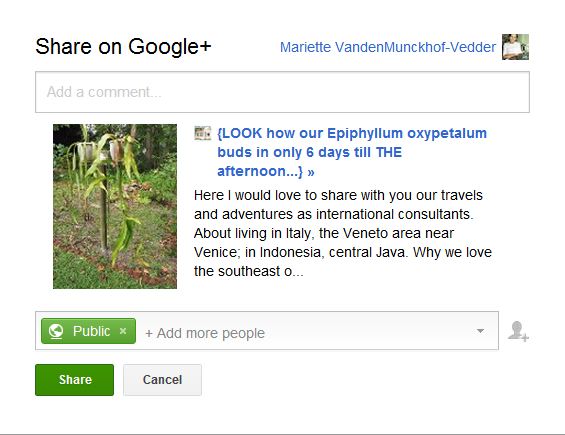As I've done lots of blog reading and visiting, I also did notice certain things that are done different and how that will impact your number of visitors and comments left on each blog post. All of us strife for some frequent readers and look forward to comments. Those comments do give us an indication as to what readers like and they often can teach us a lot about their views and experiences.
BUT, first we must make it easy and swift for visitors to do so. Therefore, let's go over some points here and I will use snapshots from my own settings as an example. Visual things help more than just 'words', that's what Pieter and I have learned all through our career when conducting seminars for others. Captivate the attention and than show something new and different. That keeps everyone happy and the exchange of knowledge can begin. In Canada, one of our favorite work areas, they called the seminars that we gave: 'Technology Transfer Seminars'. I liked that. So by giving away something, we also gain a lot ourselves. Never be shy to ask and to share! We ALL learn till our last breath and I hope, you enjoy learning as much as I do. Okay, now back to Comment Settings and I will explain this as we go.

By setting Who Can Comment to Anyone is VERY important. That's the ONLY way you will be able to build those Back Links. You should think about back links as exchanging business cards. You leave one at the place where you just visited.
Oh, and Comment Form Placement should be Pop-up window! Why? Because if otherwise, it will take a lot of time till ALL the gadgets on the sidebar, including music etc. etc. RELOAD again. With all respect, I DO love your blogs but I even more so would love to find time for visiting more other blogs. That applies to each one of us; time is the limit!
So with these two settings you already can solve 2 problems.
Well, due to the spam creeping in I had to change long ago from 'Anyone' and I choose Registered User. Also for avoiding the spam I changed to Comment Moderation!
It also helps if you put your name in the Comment Form Message, as a courtesy to others so they can address you. You can put in any personal message for your readers. Remember: This IS your business card, your immediate contact with your readers.
Here we got some Very Important settings!
Comment moderation. It is best if you put there: Only on posts older than 14 days. WHY?
You know that those spammers are often a kind of 'robots' and they search for older posts, so this way you can weed them out!
Show word verification for comments? NO! Since this is for warding off those spam robots, you ALREADY took care of that by marking posts older than 14 days... Word verification is only to check if it is a HUMAN and not a robot!
It is
THE MOST TIME CONSUMING THING we run into while visiting bloggers and leaving comments. Remember, we ALSO want to visit other bloggers! So it is best to mark this with
NO. You will see that your comment number
will actually go up drastically after changing this. Often
comments get lost anyway if word verification is required. That happened to me quite some times and often we just abandon such a post and move on... Sweet Bea from
Modern Country Lady gave me this valuable tip a while back, so I'm more than glad to pass it on to others.
This is it! Leaving your comment with your Name/URL. That is like dropping off your business card with a direct Link Back to YOUR Blog!
If you continue to leave your comments, using your Google Account, that will ONLY lead to your PROFILE - NOT to your BLOG.
You want to land a new visitor onto your blog and not the profile! That also will save another click too, that means time... for visiting more other blogs.
This is how it looks when building that Back Link.
That URL will land your readers right ONTO your blog.
This is just an example of how it looks like on Johanna's blog:
Silber+Rosen.
No picture of me, but a direct link back to my blog. If you
only leave a picture, that is the same as returning home from a business meeting with your own business card still in your hand... Click on Johanna's blog above and see for yourself. You can come right back here again, by clicking on Mariette's Back to Basics, as that is my Link Back.
That Link is also handy for giving a reply to someone's comment. It doesn't do anything for you to post a reply comment on your own blog. That's like stuffing your mailbox with your own business cards. That leads to no LINK... It is also rather tedious for having to go back to all blogs where you left a previous comment... So that will in most cases not happen.
Enough for today. Hope you can put some of this to use, provided that you all are willing to give up your picture on the comment page. I'd rather have my readers look at my picture ON my blog-post!
Wish you all a lovely week and lots of readers!