Just would like to show you how to SHARE POSTS on GOOGLE+ without spamming your circles. You can avoid having emails sent to each person; every time you post. Of course Google does not show you how to, but there is a way around.
Automatically it shows FRIENDS. But if you click on the X behind Friends, that window will close. I've used a yellow marker to guide you...
Instead click WITHIN this box and a drop down window will show. AHA! Click where the yellow marker is.
This is how it looks like...
Now click on PUBLIC
DONE!
All you need to do is click Share...
This way you reach more people and you are not spamming anyone within your circle.
Are you using GOOGLE+ a lot?
Blogger's New Interface works with it and so far I like it.






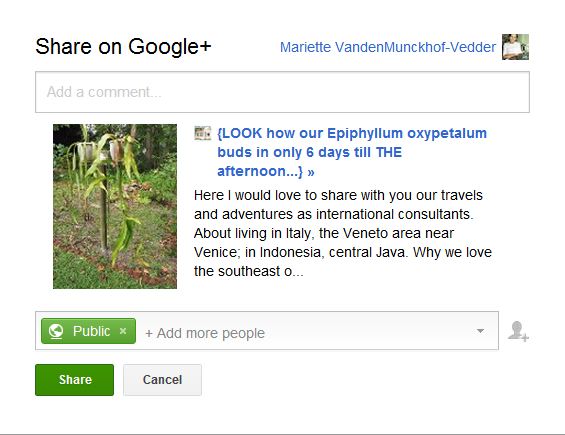
thanks for spreading this tip. i finally muted one of my blogger pals so i wouldn't get their google+ notifications every time they shared a post since i was already getting their posts thru google reader.
ReplyDelete:)
Liebe Mariette,
ReplyDeletedu schenkst mir immer wieder Freude mit deinen Posts und mit deinen Kommentaren.
Sonnige Grüße
Elisabeth
Lots of helpful advice Mariette. I don't use Google + but if I ever do I know who to come to to get help :) Have a great week!
ReplyDelete