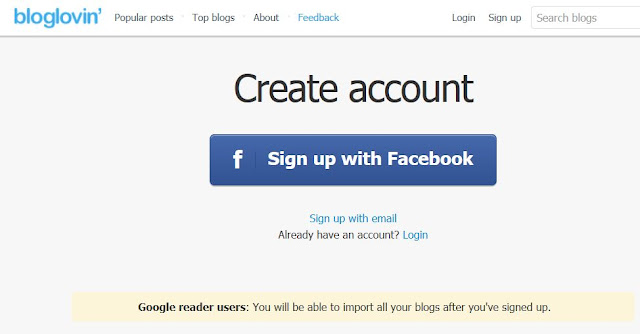THANK YOU so much for all the support over the past difficult days when we lost our feline SACHA GIRL!
♥♥
I feel like I ought to do something in return for my dear and loyal readers:
Most of you for sure have read the news that by July 1st, Google Reader will retire. So you better take care of it now; even though you will have a three month sunset period for finding an alternative feed-reading solution.
Importing your favorite blogs from Google Reader is just a snap and I will walk you through, so you don't have to worry about it any more. Feel free to pass this on to others as well!
On March 13, 2013 the announcement was made on Google Reader Blog.
That will land you here...
Click on CREATE ARCHIVE
Next, Click on Download...
You will have to sign in to your Google account...
Your zip folder will be created...
If you click on it, your Reader will show...
Clicking on Reader will show you all the data you just did Takeout.
Keep it safe on your PC!
If you want to export your Google Reader to e.g. Feedly, for those using WordPress or Gravatar you can do so via Feedly. I have done this also for you never know.
Now, let's go to the BLOGLOVIN'...
You need first to set up your BLOGLOVIN' account of course.
This originated in Sweden and I've been using it since January 22, 2011 and I also have their widget on my side bar. The French Eiffel Tower...
Next click Join Bloglovin
For those of you that already have a Facebook account; easy to sign in.
Or else, you sign up with email...
Follow the steps and you created your Bloglovin account.
You will receive an email verification and once you clicked that link; you are done!
Store your password and the login link in a document with password so nobody can hack your info.
NOW you are ready to Move your Google Reader to BLOGLOVIN'
Click: Import your favorite blogs from Google Reader. Use this hyperlink to get started!
You just log in and GO!
On my Google Plus About page I do list my Bloglovin' under my 'Other profiles, see yellow marked above.
Now you're all set and I hope this was clear enough for securing your Google Reader as data on your PC and for importing your favorite blogs from Google Reader to Bloglovin'.
You might want to go through your list again and place your 'blogger-following' in appropriate groups.
Just click on the drop down window at the top...
That's how you create groups and you can create a new group as you need to...
GOOD LUCK and enjoy BLOGLOVIN'
If you wish to keep me current in your BLOGLOVIN' Reader; just click on my Eiffel Tower.
Like that BLOGLOVIN' Eiffel Tower widget; click on hyperlink to install your own.
That's the ultimate Swedish French Touch!
That's the ultimate Swedish French Touch!
Had to remove their widget on November 8, 2022—as it was causing lots of problems.
See image at bottom of this post: {Is BLOGLOVIN' Stealing Your Page Views}